GUI Wallet
To use on your computer or laptop with Windows system

Windows
CLI Wallet (Node-Daemon)
This wallet with command line interface is for experts, on Linux it is considered the most secure wallet.

Windows
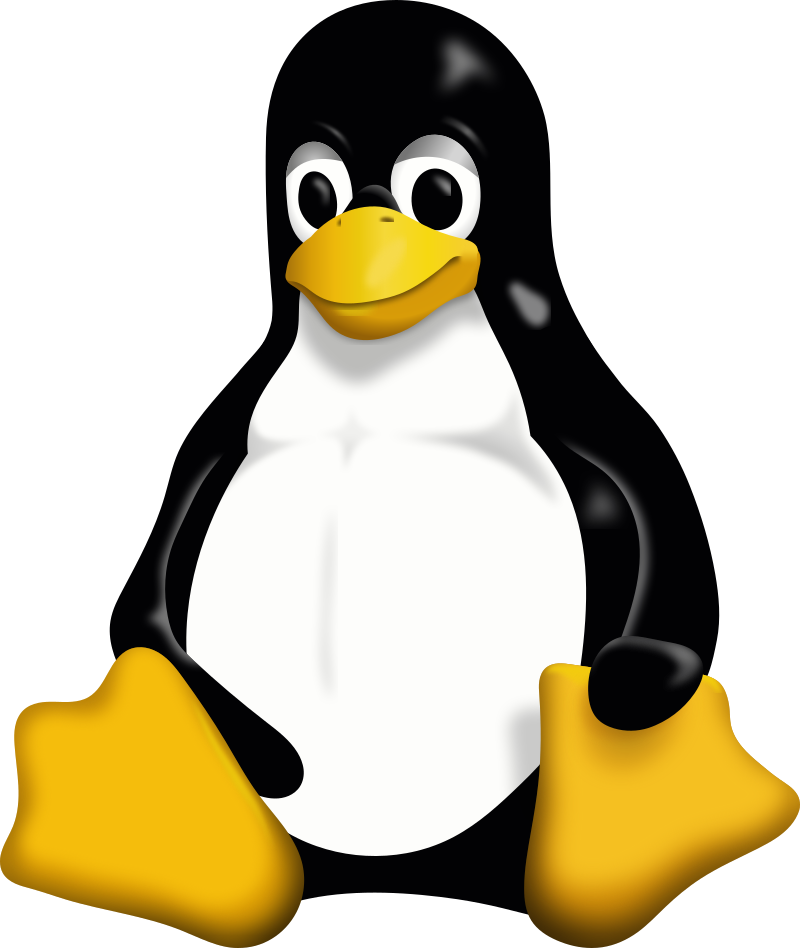
Linux
Electron Wallet
Simple and lightweight wallet built using Electron.

MacOS
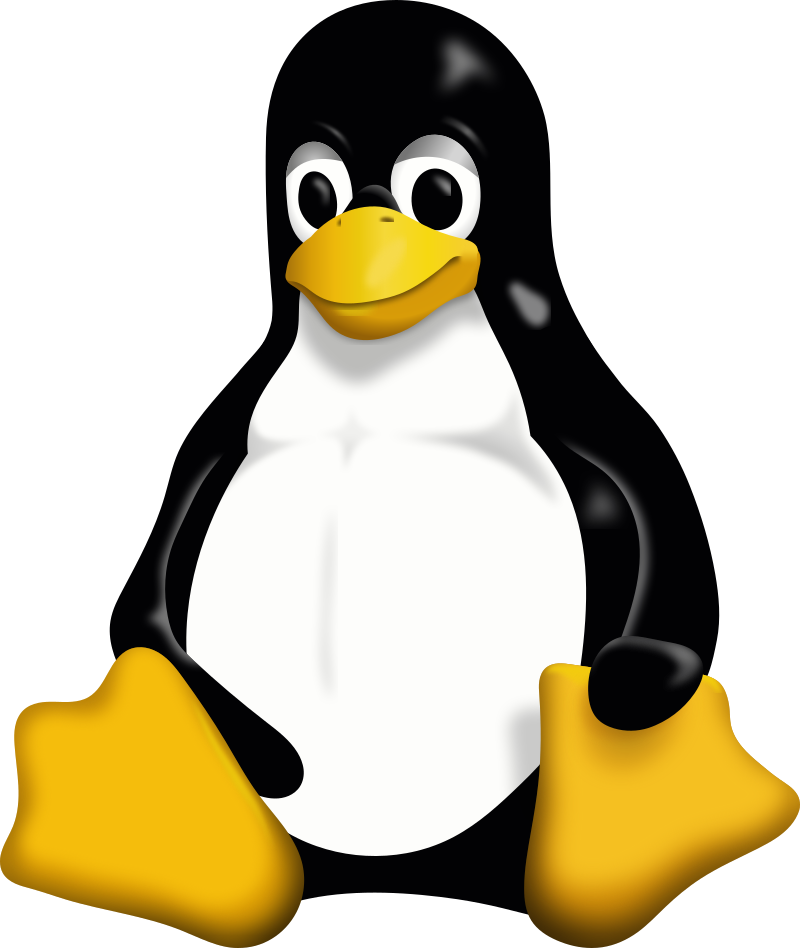
Linux
Mobile Wallet
Mobile wallet to be accessed from anywhere, with just a few clicks you can send and receive SCSX
- Version: 1.0.0
- Send: send your coins to other wallets
- Receive: Receive from exchanges, services, wallets...
Paper Wallet
The safest way to store your coins for a long time.


